Elegans med perfekt passform!
Läckert skurna svarta stringen Miamor från Obsessive komplett av fin spets. Elastisk och mjuk för maximal komfort. Liten glittrande smyckessten på den breda spetslinningen.
90% polyamid, 10% elastan.
OBS: Obsessive har en separat storlekstabell.



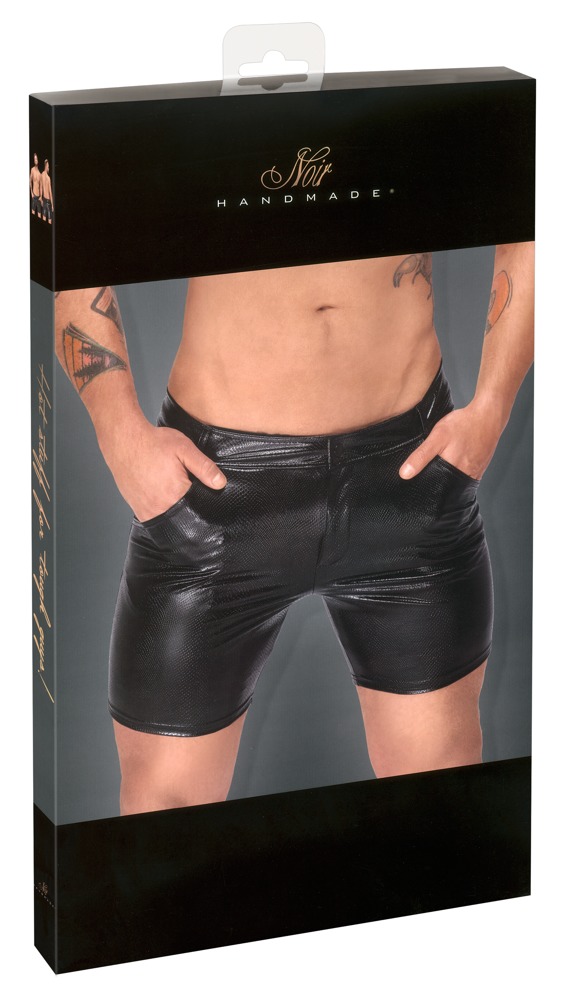

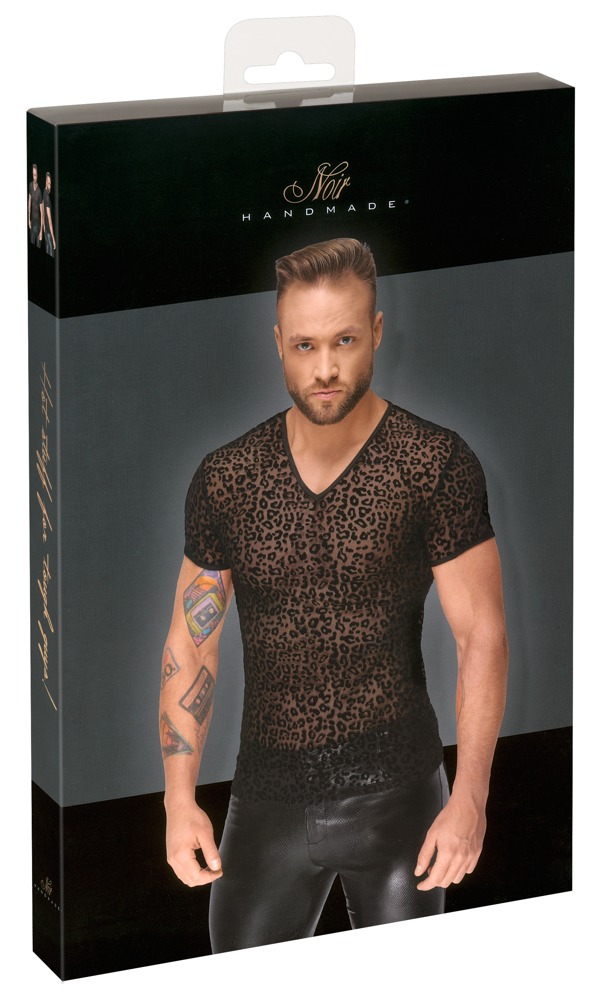

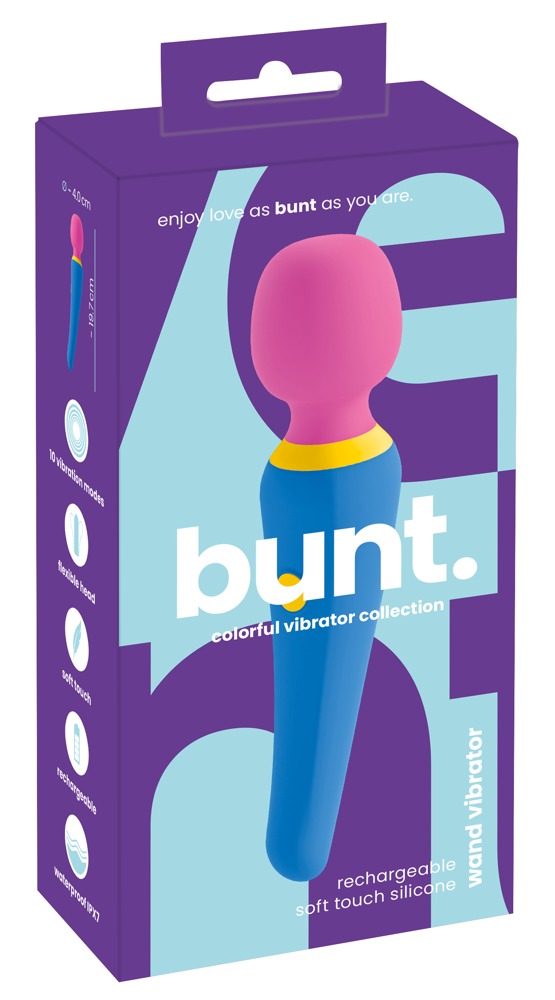

Recensioner
Rensa filterDet finns inga recensioner än.